Customize Form – Builder Settings(UI Settings):
After publish/creating a form you shall get the builder settings for the form, after clicking settings option from the top right side, you shall get the frontend interface as the below image,
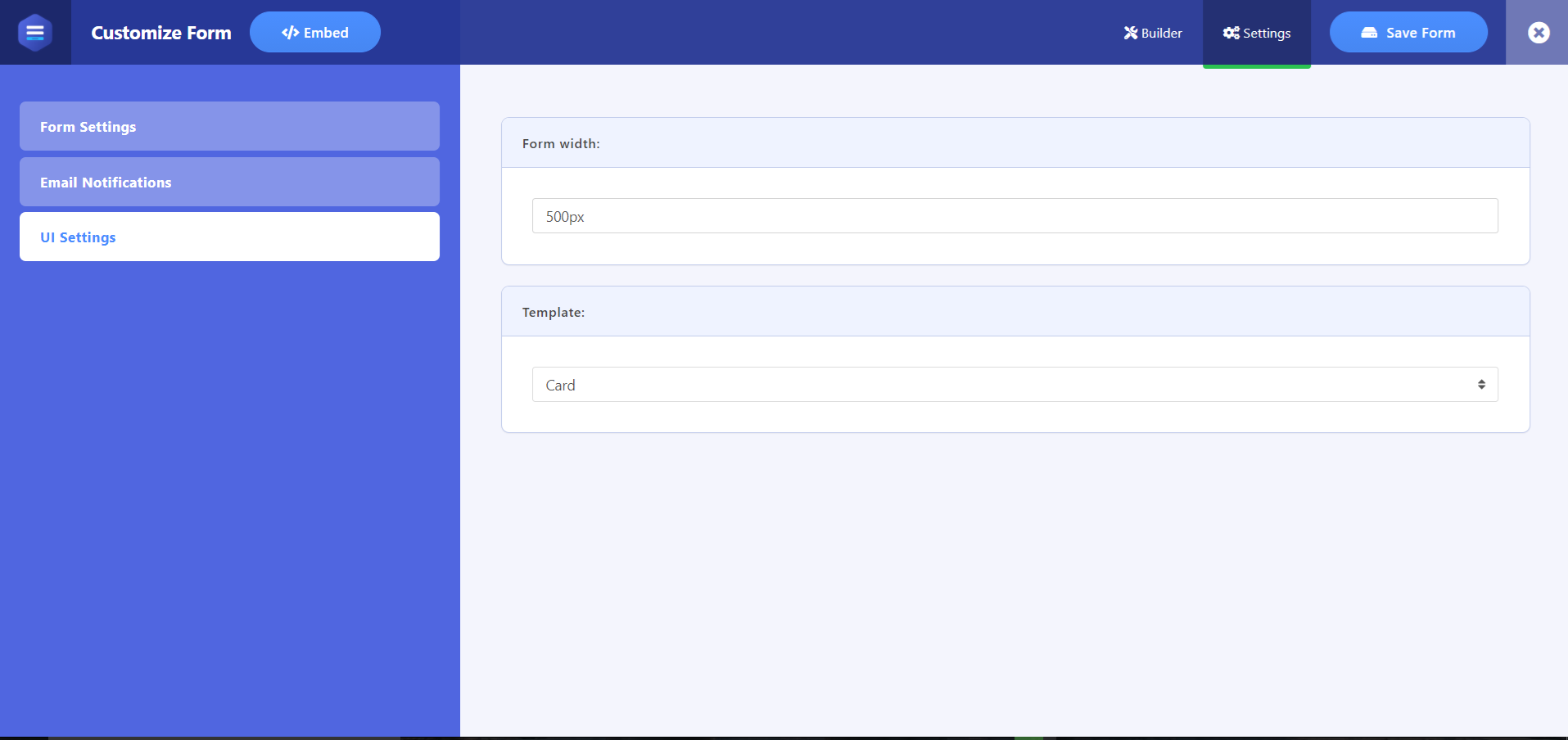
For the UI Settings, you are able to adjust Form Width as well as the Template, For template, you shall get three templates for setup the live form/your single form. After saving the settings with the Save Form button you will also able get the shortcode of the form clicking the </>Embed button.
Customize Form – Builder Settings(UI Settings):
After publish/creating a form you shall get the builder settings for the form, after clicking settings option from the top right side, you shall get the frontend interface as the below image,
For the UI Settings, you are able to adjust Form Width as well as the Template, For template, you shall get three templates for setup the live form/your single form. After saving the settings with the Save Form button you will also able get the shortcode of the form clicking the </>Embed button.
Nayeem Riddhi