In the form edit mode, you can find some commonly used field at the top of the drop-down edit panel.
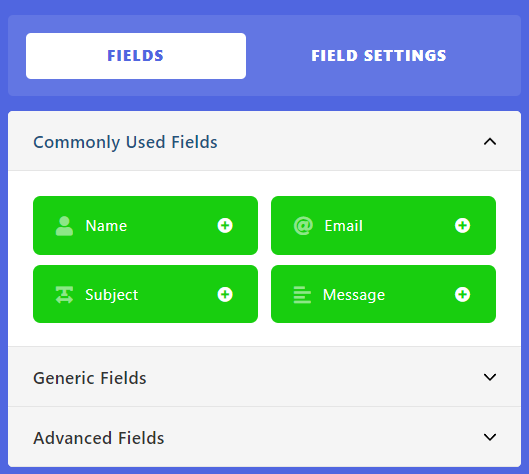
Table of content:
- Name
- Email
- Subject
- Message
This is the basic fields for any contact form.
Name:
This is the very basic text submit field to grab the name of the submitter. This is actually a single-line text field with special text validation and with the required mode in check.
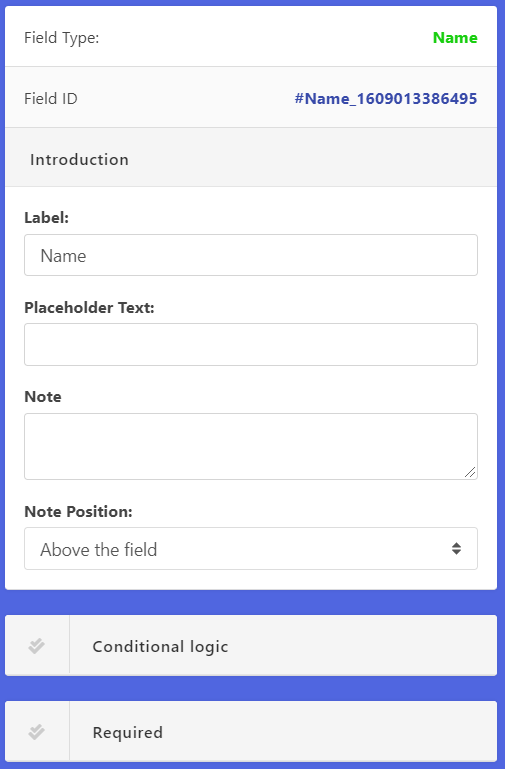
You can change the label and other options in the field settings. The other settings for the fields are common. They are discussed here.
Email:
This is a special text field. By default, this field comes with email validation. The field is required by default. You can change the label of the field if you want to.
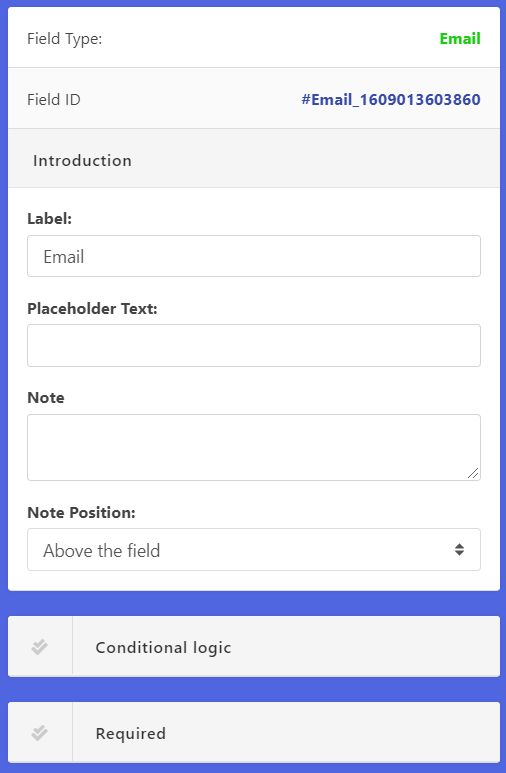
You can’t change the validation method for this special field rather than Email. The details about validation & conditional logic are discussed here.
Subject:
This is also a basic text submit field. A single-line text field with special text validation and with the required mode checked.
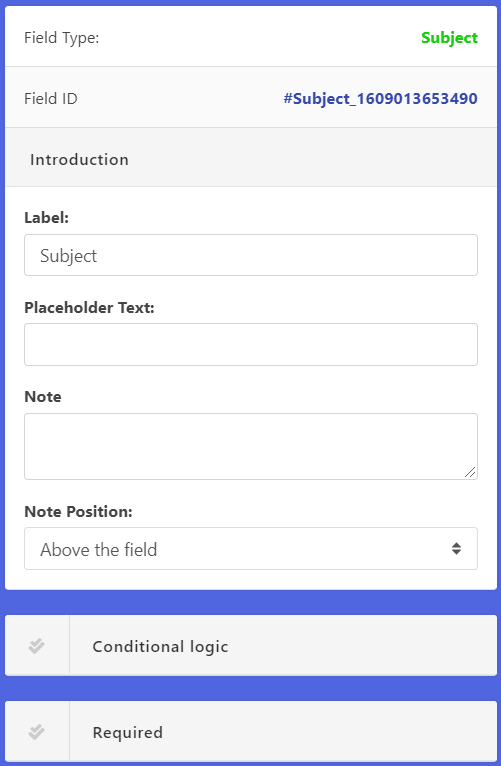
The label of the field can be changed to anything. The Note and other settings are discussed here.
Message:
This is the multiline text area field. The submitter can write a paragraph here. There is no validation method included like email or text.
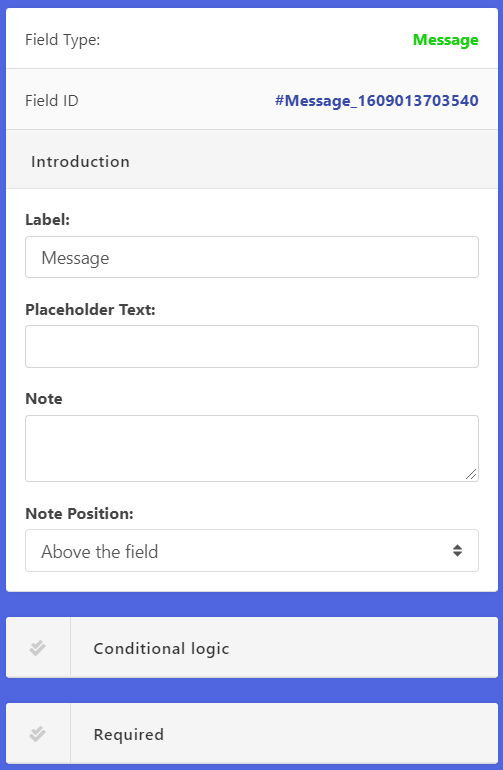
The label can be changed. There are conditional logic settings which are discussed here.
In the form edit mode, you can find some commonly used field at the top of the drop-down edit panel.
Table of content:
This is the basic fields for any contact form.
Name:
This is the very basic text submit field to grab the name of the submitter. This is actually a single-line text field with special text validation and with the required mode in check.
You can change the label and other options in the field settings. The other settings for the fields are common. They are discussed here.
Email:
This is a special text field. By default, this field comes with email validation. The field is required by default. You can change the label of the field if you want to.
You can’t change the validation method for this special field rather than Email. The details about validation & conditional logic are discussed here.
Subject:
This is also a basic text submit field. A single-line text field with special text validation and with the required mode checked.
The label of the field can be changed to anything. The Note and other settings are discussed here.
Message:
This is the multiline text area field. The submitter can write a paragraph here. There is no validation method included like email or text.
The label can be changed. There are conditional logic settings which are discussed here.
hemel