Customize Form – Builder Options:
After publish/creating a form you shall get the builder options for the form
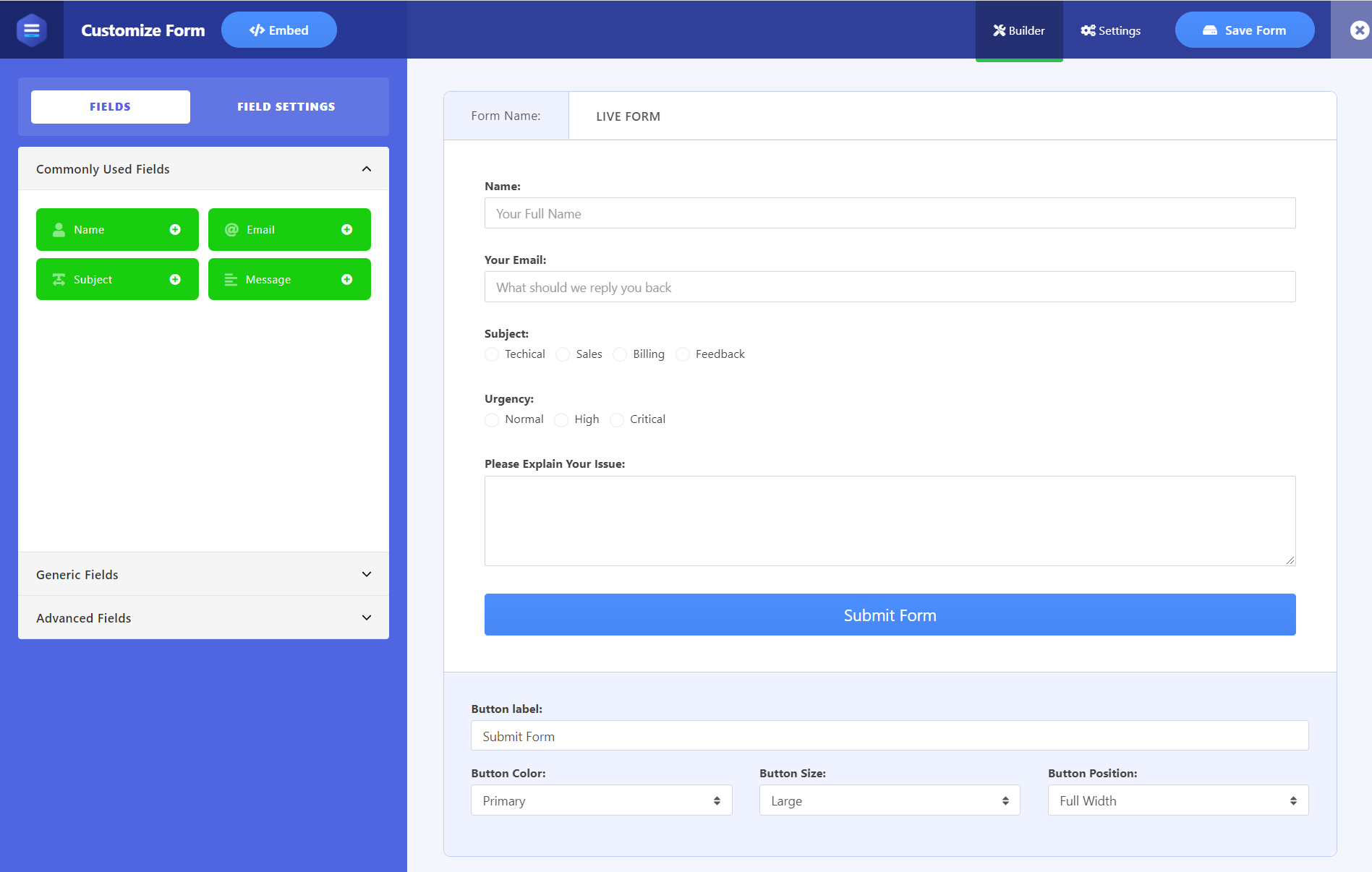
For creating the form you shall generally get three fields,
- Commonly Used Fields
- Generic Fields
- Advanced Fields
Without commonly used fields you shall get the short article details for other fields in this doc. For the using purpose of this fields, you have to simply drag the field on the right side for ordering or you can use + icon for adding fields serialize
Field Settings:
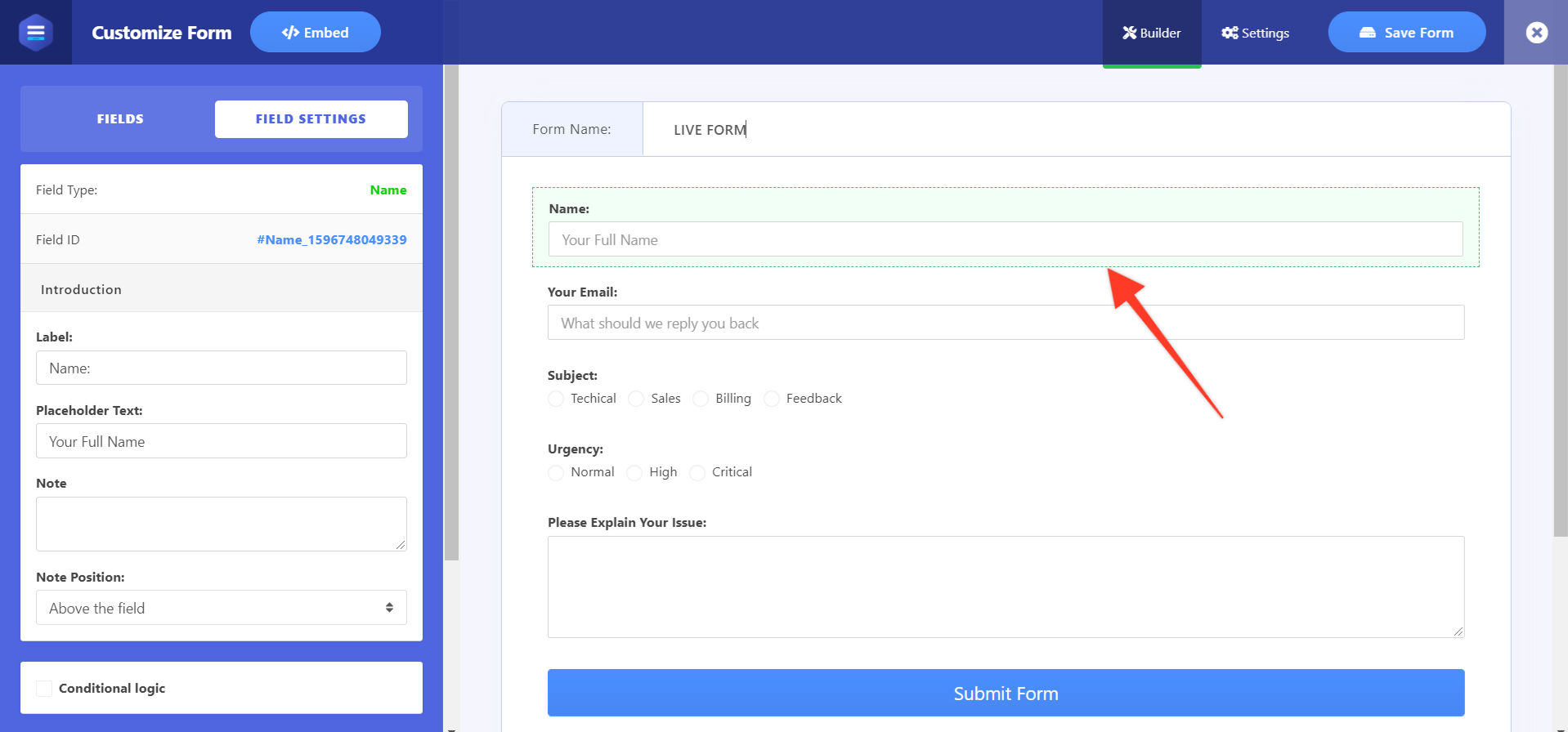
After adding field you shall get the field settings option when you will hover on that field or click on that field, you can adjust the field label, placeholder text, note and the position of the note also, conditional logic only works for pro, and bottom of the settings you have an option if you want to keep it as a required field. you are also able to add a validation field too
Customize Form – Builder Options:
After publish/creating a form you shall get the builder options for the form
For creating the form you shall generally get three fields,
Without commonly used fields you shall get the short article details for other fields in this doc. For the using purpose of this fields, you have to simply drag the field on the right side for ordering or you can use + icon for adding fields serialize
Field Settings:
After adding field you shall get the field settings option when you will hover on that field or click on that field, you can adjust the field label, placeholder text, note and the position of the note also, conditional logic only works for pro, and bottom of the settings you have an option if you want to keep it as a required field. you are also able to add a validation field too
Nayeem Riddhi