Customize Form – Builder Settings(Form Settings):
After publish/creating a form you shall get the builder settings for the form, after clicking settings option from the top right side, you shall get the frontend interface as the below image
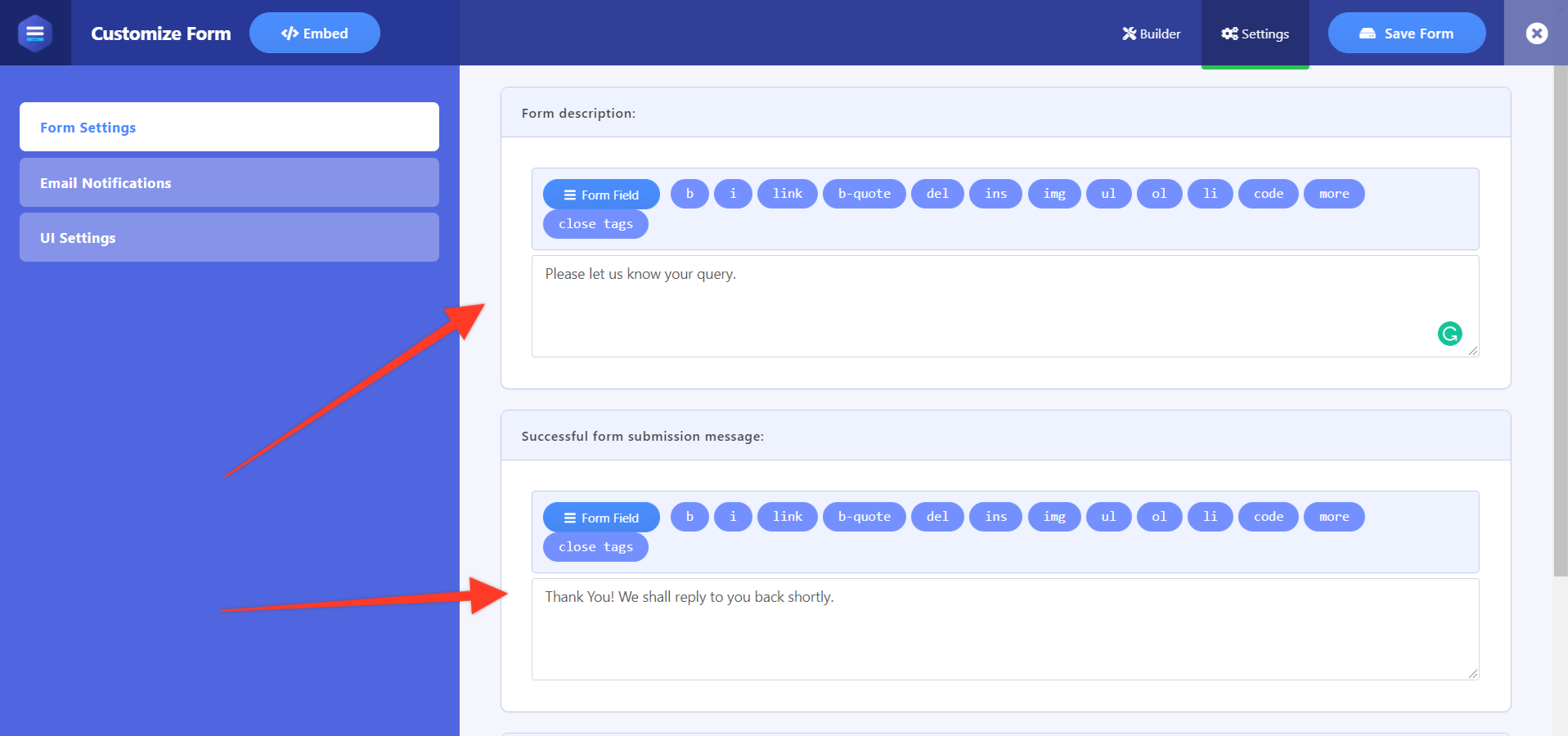
This Form description and Successful form submission message will give output in frontend as the given image,
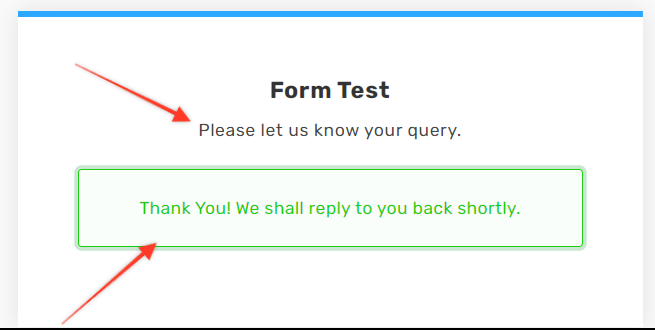
And another option left in the Form Settings is Redirect to option as the given image,

you can make after submitting the form redirect to same page/custom page/custom URL, it is the basic settings of Form Settings from Customize Form – Builder Settings
Customize Form – Builder Settings(Form Settings):
After publish/creating a form you shall get the builder settings for the form, after clicking settings option from the top right side, you shall get the frontend interface as the below image
This Form description and Successful form submission message will give output in frontend as the given image,
And another option left in the Form Settings is Redirect to option as the given image,
you can make after submitting the form redirect to same page/custom page/custom URL, it is the basic settings of Form Settings from Customize Form – Builder Settings
Nayeem Riddhi